What Is Google Search Console?
Google Search Console is one of the many webmaster tools Google offers. Specifically, this tool provides webmasters with tools and data to monitor and manage their websites. Utilizing this tool can help in verifying and optimizing your website for search engines. For a quick intro to Google Search Console, check out this video by Google.
Why You Want to Use Google Search Console
Registering with Google Search Console (GSC) is the official way for Google to communicate with website owners. This is how Google can send you error warnings about your site to resolve before they affect your search rankings. It can be used for daily management, submitting updated content, review search performance, monitor click-through rates, and more. Google Search Console is another tool for helping improve your website’s search engine optimization.
For more information about Google Search Console, check out this article from Yoast!
How to Verify Your Website?
According to Google, “Verification is the process of proving that you own the property that you claim to own.” This process prevents random users from accessing your website’s data and the tools associated with it. So, how exactly do you verify it?
- Go to Google Search Console
- Click Add property
- Enter your domain name (e.g., example.com)
- Next, have you or your webmaster sign in to your domain or DNS service provider
- Copy the file provided by Google into your DNS configuration
- Select Verify
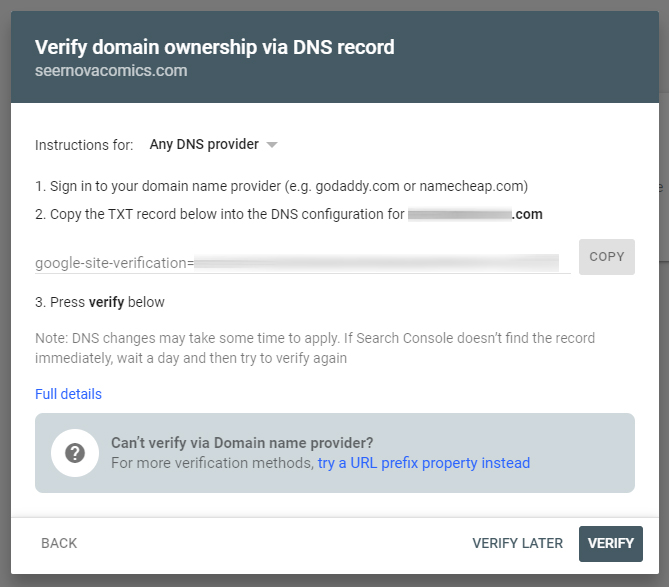
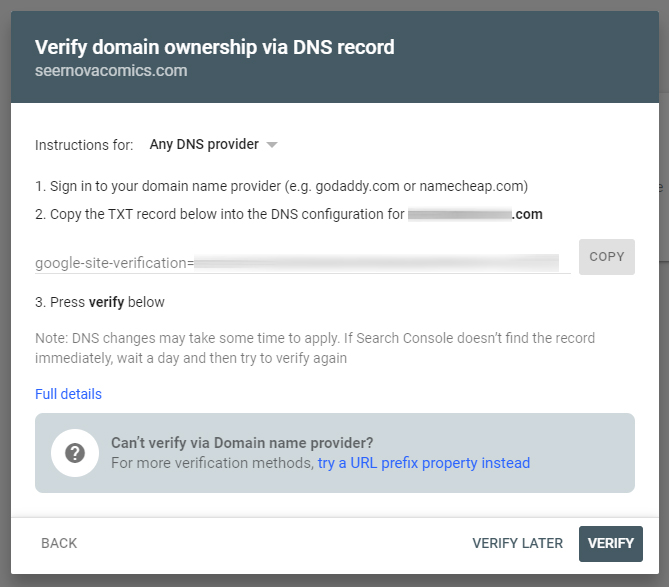
I’ve Been Verified… What’s Next?
After you verify your business’s website on Google Search Console, what’s next? I’m glad you asked. Here is a FREE Resources I’ve been working on to help small business owners and entrepreneurs expand their reach and build brand awareness. 🤩 Click the link to download now and let me know what you think. If this article or the resource helps you or your business, feel free to leave me a review.
Also, if you have any questions about Search Engine Optimization or Growing Traffic, shoot me an email. I’d love to help! ❤



