When it comes to building a website your first decision is whether to hire a professional web developer or do it yourself. If you’re a small business owner very often I would recommend simply building it yourself. Web developers (such as myself) can cost thousands of dollars and are not a necessity when first starting online. So I’ve written this article to help you decide which website platform you should use.
What is a Content Management System (CMS)?
A content management system is software that helps users create, manage, and modify ones website without requiring a lot of technical skills. That means you can build your website without necessarily understanding HTML, CSS, and JavaScript. There are several platforms to choose from when deciding on your CMS, but the first here are some questions to ask yourself:
- What is your level of technical expertise?
- What if something goes wrong?
- How complicated will the functions on your site need to be?
- Will your website be an integral part of your marketing strategy?
These questions (and more) are important to consider when deciding on which website platform you should use.
Tech Savvy or Tech Illiterate
If your level of technical expertise is that of a toddler born in the 1800s, I’d recommend a more SaaS-styled CMS. Squarespace, Wix, Blogger, and Weebly are all super simple to use and get started with. These CMS platforms are “out-of-the-box” ready to use. The links above go to their respective getting started pages so you can learn more about them quickly.
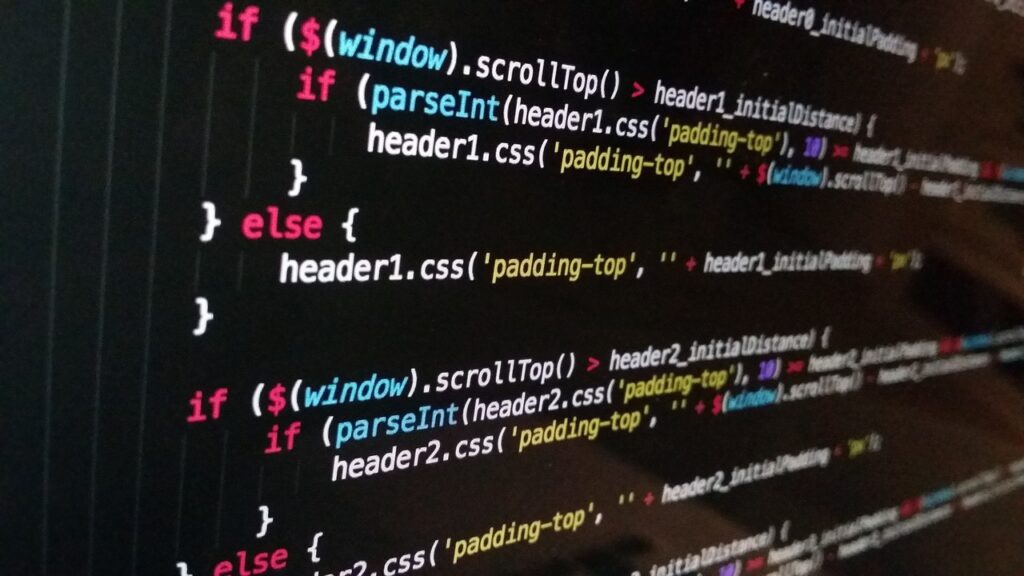
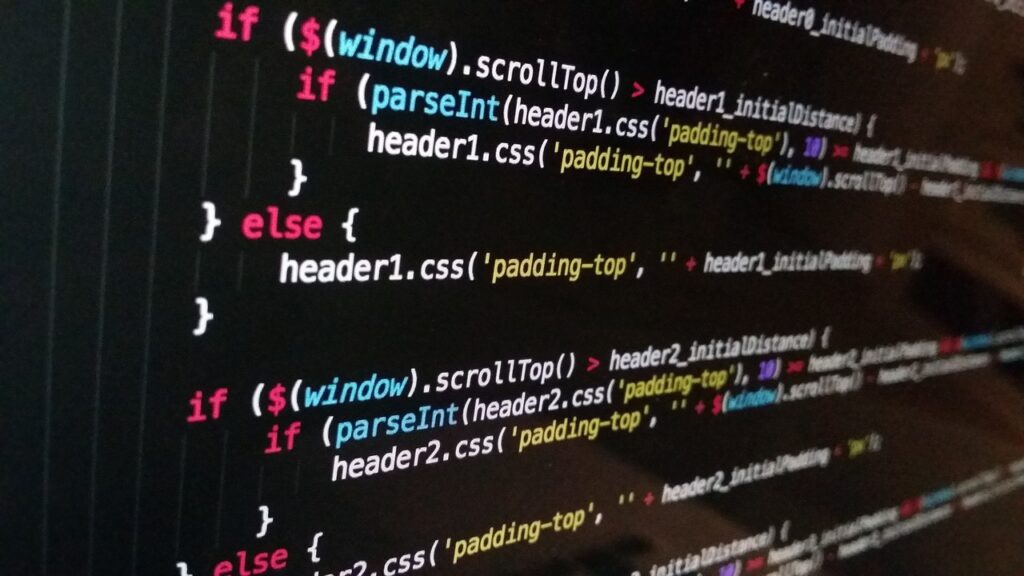
I Want My Phone Call
When it comes to customer service (and this may just be me) but I prefer phone support. Likely due to cost reduction, the simple CMS platforms tend not to offer phone support. According to Squarespace, “We don’t offer phone support because we truly believe it wouldn’t be possible to provide the same effective help over the phone.” So if you’re looking to get your frustrations across your phone line, probably not the best option.


When using one of the open-source CMS platforms, you’ll be required to find your own hosting. This allows you to choose a host with excellent customer support such as GoDaddy. They have a 24/7 phone service where customer support actually speaks English. This will give you peace of mind knowing that if there’s a problem, there’s someone you can talk to and get it resolved.
Cost Effective vs. Time Effective
If you plan on building your own website and are limited on time, going with an open-source CMS can be a struggle. However, if the goal in building the site yourself is to save money, then open-source CMS is the way to go.
When it comes to adding features such as e-commerce or membership sites, the SaaS-styled platforms will charge extra for every little additional function. Open-source platforms such as WordPress, offer thousands of free plugins to add tremendous amounts of functionality.
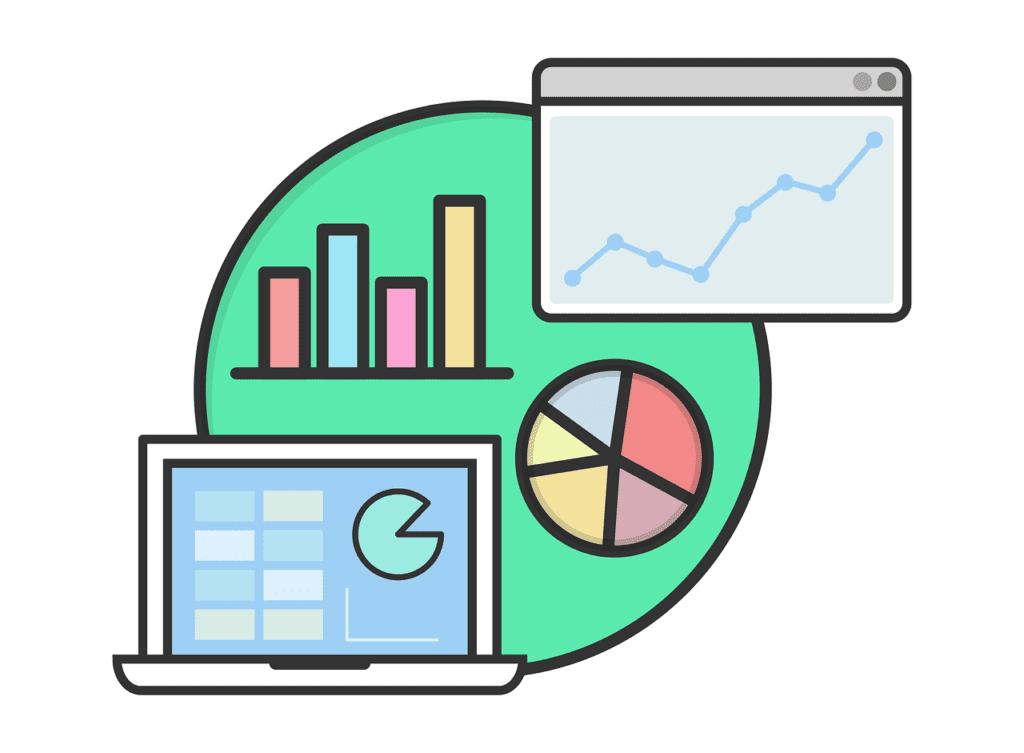
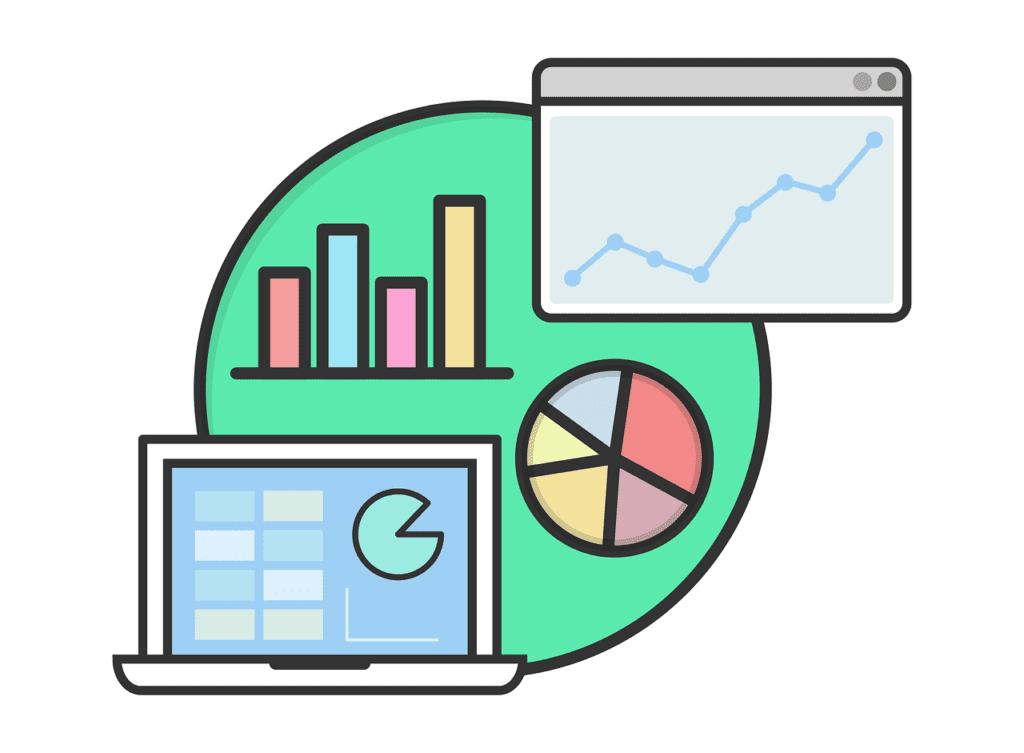
WooCommerce for example is a plugin that adds e-commerce functionality to your website. This plugin is so widely used that it also offers integration with many of the top drop-shipping companies such as Printful or Printify. This provides an alternate website platform to Shopify which can be very expensive.
When working with a web developer, the platform is less relevant. All I would suggest is confirming the web developer is skilled in whichever platform you choose to work with. If you would like to control your website after your web developer finishes building the site, I’d definitely suggest going with WordPress as it is great for beginners.
To Market or Not to Market
Building a website can be quick and painless, a worthwhile investment, or tedious and frustrating. This depends on how you approach the building of your site as well as your goals for the site. For instance, will your site be primarily a “business card” site or will it be an integral part of your marketing strategy? Personally? I’d highly recommend taking the time to build your website into your marketing strategy.
Check out this article where I discuss the importance of owning your audience.
If your goal is a quick website so that people who already know you can find your information easily online, a “business card” style site is perfectly fine. However, if the goal is to create a new source of traffic for your company, or a new place to sell your products and/or services, you’ll want build a marketing strategy around using your website.
Pros and Cons to the Various Website Platforms
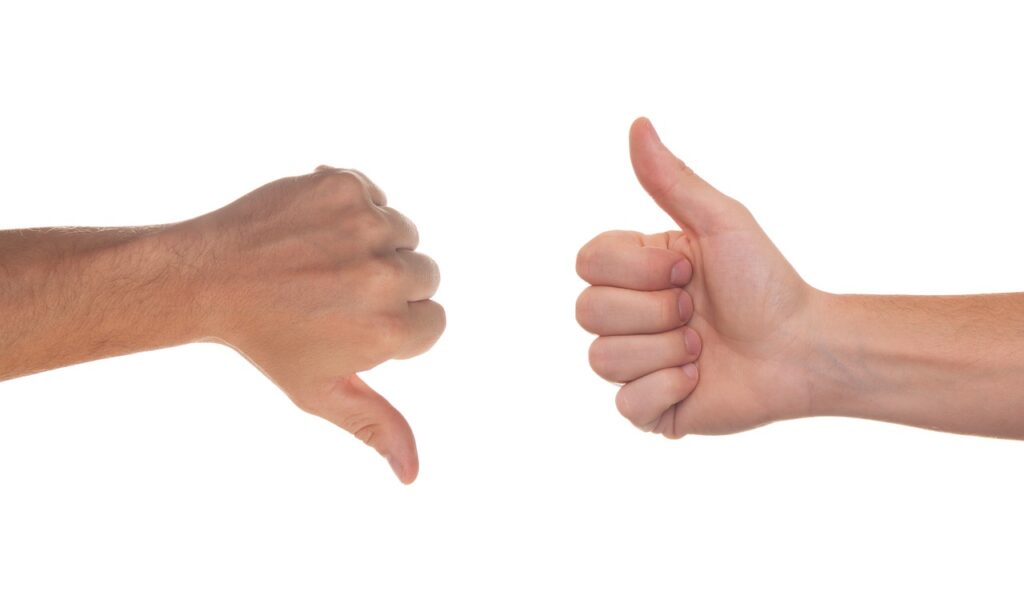
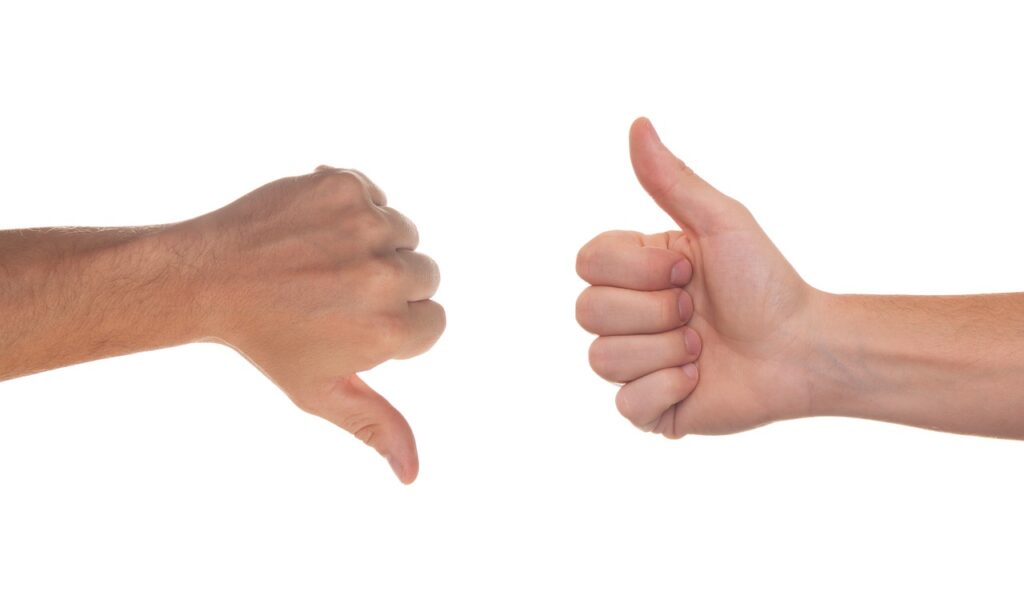
SaaS-Style (or Simple) CMS
Benefits to simplified CMS platforms:
- Little technical skills needed
- Simple user interface
- Pre-built themes for those with no design skills
Cons to simplified CMS platforms:
- Design and creativity can be limited
- Functionality and integration limited or costly
- Often poor SEO due to code bloat
- No phone support
Open-Source (or Complex) CMS
Benefits to complex CMS platforms:
- Broad functionality offer by themes and plugins
- Easier to add custom functionality
- Cost-efficient for complex sites
- Advanced marketing and SEO functionality
- Integration is easier and more customizable
Cons to complex CMS platforms:
- Requires technical skills
- Time-consuming
- Often requires maintainence
My Recommendations
Okay, so finally you want to know “Which website platform should I use?” Here are my recommendations.
- If you looking for a basic “business card” website, I would highly recommend reducing possible frustrations and going with Squarespace or Wix.
- However, if you’re looking for a tool for your business that can help draw customers in the long run and potentially be a platform to make online sales, I’d highly recommend WordPress.



