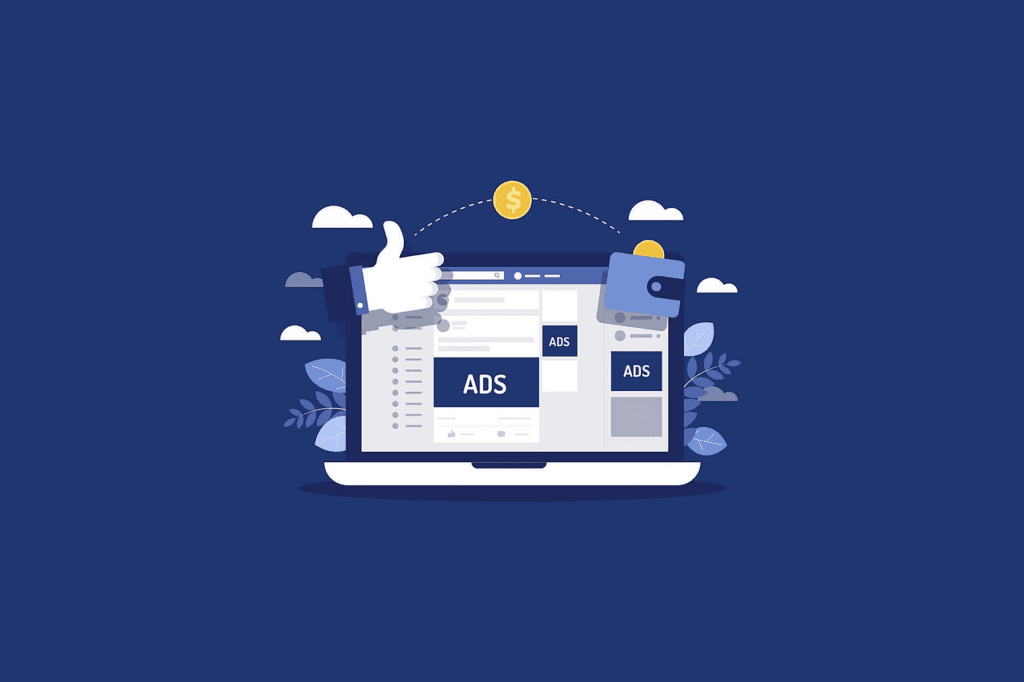When it comes to Facebook Ads, nothing is more powerful than their retargeting system. This retargeting can be done in a number of ways which I will cover in this article.
Why Should I Be Retargeting Customers?
When it comes to marketing, the goal is to move strangers through a process that allows them to know, like, and trust you. One way to accomplish this goal is through familiarity. This is built over time from consistent exposure to something, whether that be a person or a brand. Through consistent exposure, you can convert strangers into leads, leads into prospects, prospects into customers, and customers into evangelists.
“Needless to say, businesses are quickly revising their opinion of Ad retargeting, with one in five marketers now having a dedicated budget for retargeting.”
~ Khalid Saleh, Ad Retargeting in Numbers – Statistics and Trends
How to Retarget Customers with Facebook Ads?
There are many ways in which Facebook Ads allow for the retargeting of customers. One of the simplest ways is through their basic “Brand awareness” Campaign Objective which specifically shows your ads to the same user more than once. The goal is to build familiarity through timed and consistent exposure.


However, the next time you run your “Brand awareness” campaign, none of the previous audience is considered. It’s like you’re starting from scratch. So how can we avoid losing that audience and retargeting them with new ads? Well, here’s where the magic begins.
If interested in learning how to use Facebook Ads, schedule a Training with me!
1. Starting from Scratch – Video Views
If you’re just starting off and have no audience to pull from, one of the fastest ways to accumulate a retargetable audience is through the “Video views” Campaign Objective. This campaign’s primary objective is to show your video to as many people as possible or to as many people as will watch a certain amount of it.
The goal with running this ad is two fold. The first is to obviously broadcast your brand with a high quality video. In doing this, you can get strangers started in your sales funnel. The second goal is to capture these viewers in a custom audience.
Facebook allows you to create a custom audience from the people who have watched one of your videos on Facebook or Instagram in the last 365 days. These options include people who viewed:
- 3 seconds of your video
- 10 seconds of your video
- 15 seconds (or complete video if <15s) known as a ThruPlay
- 25% if your video
- 50% of your video
- 75% of your video
- 95% of your video
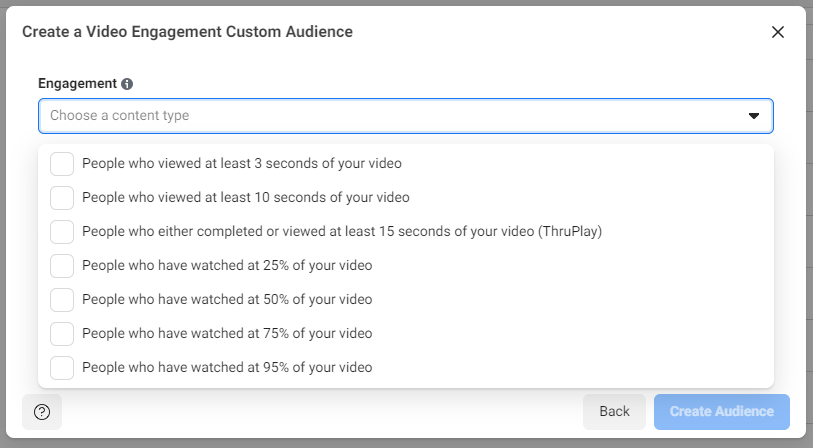
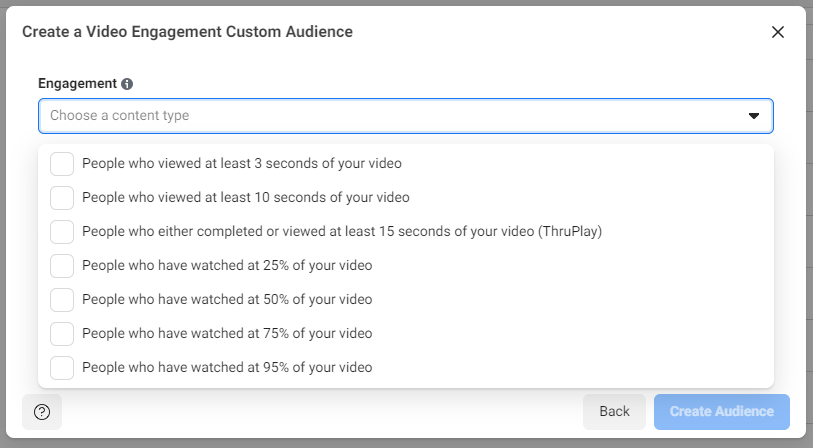
These options can be selected for each video you select. Meaning, you can start with videos that are short and received ThruPlays and then select longer videos that were watched 25% of the way through. My recommendation is making several different audiences depending on length watched.
The reason for this is that each viewing amount represents a level of intent. For those who met a ThruPlay, they may have only glimpsed at your brand. However, those who’ve watched 75% or 95% of a 10-minute long video are clearly more interested.
Now as you can see, this is limited to those who’ve watched a video in the last 365 days. That’s not something you can keep and walk away with. So, the next step is capturing that audience a little more permanently.
If interested in learning how to use Facebook Ads, schedule a Training with me!
2. Thumbs Up – Facebook Likes
As you expand your marketing and advertising methods, one goal should be to acquire Facebook Likes and/or Instagram Follows. This type of engagement is typically a little longer lasting than a video view and shows an increased intent toward your brand. This is one reason I don’t necessarily recommend just inviting all of your friends to Like your Facebook Page or follow you on Instagram. Instead, I would push this more towards those with higher intent, higher interest, or higher interactions.
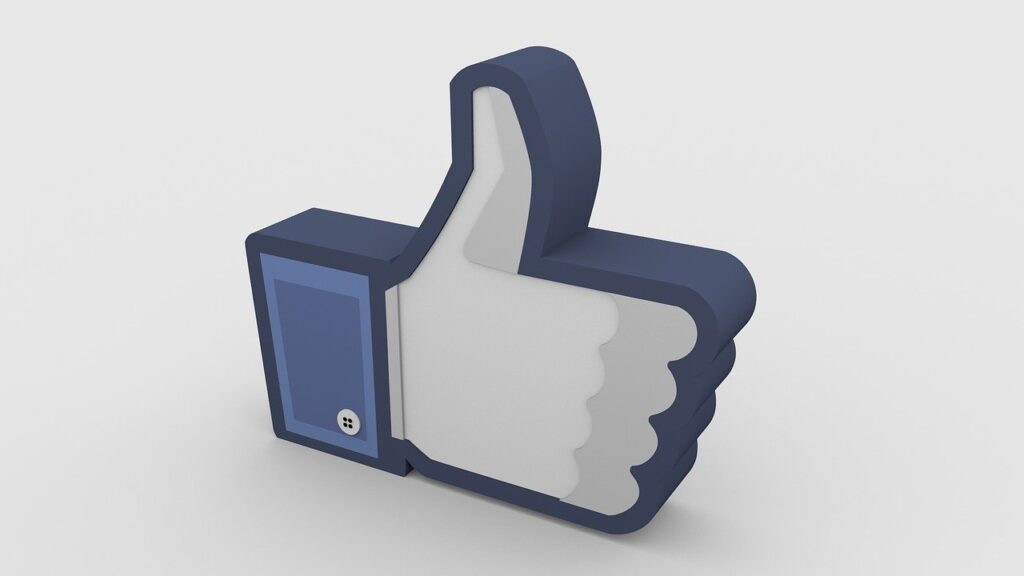
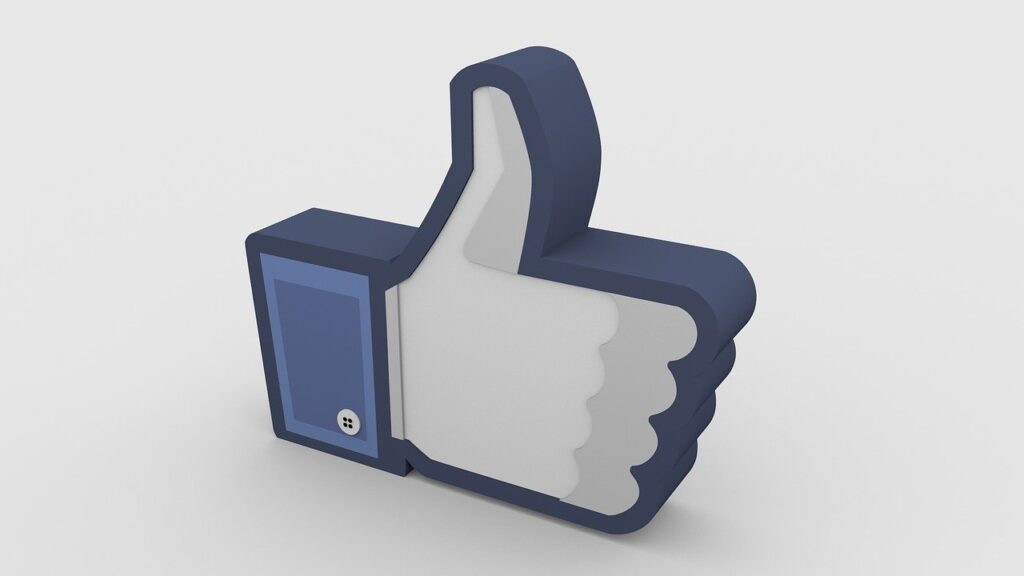
Once you’ve acquired 1,000+ Likes on your Facebook page, you will be able to do some incredible things. First, you are going to be able to create a custom audience that only includes those who’ve liked your Facebook Page. This means you can show exclusive offers to those most engaged in your content.
Additionally, this will allow you to create Lookalike Audiences, which I’ll cover in a separate article in further depth.
Now, that you’ve acquired an audience of your own, you’ve moved from strangers to prospects and from obscurity to being known, and possibly liked. So the next step to expanding your retargeting comes in the form of the Facebook Pixel.
3. Retargeting Website Traffic – The Facebook Pixel
As you expand your marketing and advertising strategy, one important path on your customer journey is to bring your audience over to your website. This can help in taking customers from simply knowing or liking your brand to trusting your brand.
Ultimately, you’ll want to own your audience, rather than renting it from Facebook. To do so, you’ll want to bring them to your website and eventually capture their contact information. However, it may take several exposures to your content or website before a customer trusts you enough to hand over that information. So that’s where retargeting comes into play.


How often have you gone to a website to read an interesting article only to see it’s too long to read right now? Next, maybe you just save the tab for later, bookmark the article, or write down a reminder to read later. How often have you returned? Likely less than 20% of the time. Wouldn’t it be nice if later, while distracted on Facebook you received a sponsored post suggesting that article? Well, it’s all possible with the power of the Facebook Pixel.
If you’re looking for how to track website traffic, check out my article on the subject.
Once your Facebook Pixel is installed, there are limitless possibilities for what you can do. You’ll be able to retarget any visitor to your website and do so with extreme specificity. Adding “Event Triggers” through the Events Manager will allow you to capture the details of actions taken on your website.
For example, you can track when users have added an item to their cart and then send them follow up ads promoting that specific product! The Facebook Pixel in tandem with the Events Manager can give you incredible control over how you and your audience interact.
4. Going Even Further Beyond – Email List
So far you’ve learned how to capture new audiences through video views, page likes, and Facebook Pixel events. However, there’s one last audience you’ll want to focus on. The audience you own. As you run your marketing and advertising campaigns, it’s important to capture emails along the way. This can be down through Facebook’s “Lead generation” Campaign Objective, landing pages on your website, or sales conversions.
As you grow your audience, you will be able to utilize another one of Facebook’s custom audience features, the customer list. This Custom Audience allows you to upload a list of customers who’ve interacted with your business to Facebook (don’t worry, this information is anonymized via code before getting to Facebook).
This new audience will allow for retargeting leads, prospects, and customers with hyper-target Facebook Ads meeting your specific audience’s desires. This audience type requires a size of 1,000 or more for anonymity, however, you can also create a Lookalike audience from this group allowing you to target an audience that most resembles your own audience.


So What’s Next?
I’m glad you asked. Here is a FREE Resources I’ve been working on to help small business owners and entrepreneurs expand their reach and build brand awareness. 🤩 Click the link to download now and let me know what you think. If it helps you or your business, feel free to leave me a review.
Also, if you have any questions about Facebook Ads Retargeting or Building Your Facebook Page, shoot me an email. I’d love to help! ❤
If interested in learning how to use Facebook Ads, schedule a Training with me!